Minitab Model Ops Software Updates
Minitab provides free software updates that deliver the highest level of performance and quality available.
- New Features & Enhancements
- Full Update Notes
Minitab Model Ops Features & Enhancements
Feature Addition: Relative Variable Importance
User Benefit
Easily compare the standardized importance values to identify the predictors that are most critical to the model fit.
Summary
This enhancement provides a way to sort the model predictors by relative importance in the drift report. Relative variable importance values range from 0% to 100%. The most important variable always has a relative importance of 100%, and the other variables follow in order of importance.

Feature Addition: Improved Drift Report Navigation
User Benefit
Navigate quickly and easily to the specific drift report of interest.
Summary
With this enhancement, each page in the drift report is represented by a navigation chip. While the most recent report is displayed by default, you can easily navigate to the drift report of interest.

Feature Addition: Model Repository Enhancements
User Benefit
Access a concise summary of details for each model in a single view.
Summary
Model repository enhancements include the ability to view model information, such as model schema, and model creator, as well as the ability to easily rename a model. You can also import or download the model baseline data from the model summary page.

Backdating Warnings
Minitab Model Ops can only store prediction results during the timeframes for which the current champion model was the deployment champion model. Therefore, when you submit a request for dates when another model was the champion, Model Ops now provides a warning that prediction results for those rows cannot be logged.
Retain User Session Settings
Minitab Model Ops will remember user settings within and between sessions. Each control has a default setting with a new subscription; however, when page settings, filter settings, and sort order are changed by the user, they are retained for each user.
Increased Data Limits
This release increases both the scoring and stability limits to 10,000 data rows per deployment, per day.
Baseline Data Uploads
Model Ops now allows users to easily download baseline data from the Model Repository.
Software Update Banner
A new software banner announces new features and upgrades. The banner displays upon the opening of a new release and remains until closed.
Feature Update: Customizable Time Zone and Start-of-Day for Deployments
User Benefit
Users can now customize the time zone and start-of-day settings for deployments, with all relevant time zones included.
Summary
This update allows users to modify the time zone and when the day starts for each deployment, ensuring that performance reports and daily replays align with the specified time zone. Additionally, Model Ops will automatically adjust for Daylight Savings Time based on the user's selected time zone, providing seamless and accurate time-based operations.

Minitab Model Ops Full Update Notes
Release Date: 21 November 2024
New Features in Minitab Model Ops 1.4.2
The following features are now available with Minitab Model Ops 1.4.2.
- Relative variable importance of predictor variables displays on the drift report to help you easily identify the predictors that are most critical to the model fit.
- Model repository enhancements including the ability to view model information, model schema, and model creator, as well as the ability to easily rename a model.
- Improved drift report navigation to quickly access the production period of interest.
Problems Resolved in Minitab Model Ops 1.4.2
The following issues are resolved in Minitab Model Ops 1.4.2.
- Report validations were inconsistent with backdated data. (263402)
- Overall drift severity now sorts logically in descending order vs. alphabetical. (249819)
- Tooltips were only enabled if the cell contains ellipses. Fix to display all tooltips consistently. (249718)
- Reduced instances of unknown statuses in the Model Repository. (256460)
- White screen occurs when navigating to the blank drift page. Fix to display "reports not available" message. (260461)
- The arrow that indicates sort order for the predictor variable column was incorrect. (264515)
- SOD and EOD errors in Drift Report. (266336)
- Viewer role cannot download baseline data from Model Repository. (265394)
- Stability alert when promotion matches SOD/UTC. (258872)
- Incomplete Stability Report for GZLM and REGR challenger models after demotion from champion model. (254611)
Release Date: 2 October 2024
New Features in Minitab Model Ops 1.4
- Backdating Warnings
- Minitab Model Ops can only store prediction results during the timeframes for which the current champion model was the deployment champion model. Therefore, when you submit a request for dates when another model was the champion, Model Ops now provides a warning that prediction results for those rows cannot be logged.
- Retain User Session Settings
- Minitab Model Ops will remember user settings within and between sessions. Each control has a default setting with a new subscription; however, when page settings, filter settings, and sort order are changed by the user, they are retained for each user.
Problems Resolved in Minitab Model Ops 1.4
The following issues are resolved in Minitab Model Ops 1.4.
- We now allow the selection of the next day (tomorrow) in the Date Picker when the time is after the SOD of the next day, according to the deployment’s time zone. (250144)
- Updated the deployment-worker sequence of deleting and teardown of deployments to ensure complete undeployment of subscription containers. (259270)
Release Date: 25 July 2024
New Features in Minitab Model Ops 1.3
- Increased Data Limits
- This release increases both the scoring and stability limits to 10,000 data rows per deployment, per day.
- Baseline Data Uploads
- Model Ops now allows users to easily download baseline data from the Model Repository.
- Software Update Banner
- A new software banner announces new features and upgrades. The banner displays upon the opening of a new release and remains until closed.
Problems Resolved in Minitab Model Ops 1.3
The following issues are resolved in Minitab Model Ops 1.3.
- The application does not gracefully error when an API key is incorrect, invalid, or revoked. (243958)
- The Settings page, upon submission, can have an etag mismatch. (245820)
- Pausing a deployment while replays are being run can make deployment status out-of-sync. (228401)
- User license seat/cookie expiration has undesired workflow. (236134)
- Sending a scoring statement without acceptance language header causes a batch scoring crash. (245549)
- Stability Reports in Live not updating/becoming out of date. (251196)
- When a user on a Mac uses Safari or Chrome to send a model directly to Model Ops from MSSO, they can experience a white screen within iframe and can land on the deployments page. (253472)
Release Date: 13 June 2024
New Features in Minitab Model Ops 1.2
- Time Zone and Start of Day Settings for Deployments
- This release introduces the ability for users to change the time zone and Start-of-Day (SOD) for a deployment in the deployment settings. The SOD setting determines the binning range for the performance reports and when daily replays occur for the selected time zone.
- Daylight Savings Time
- Model Ops now automatically adjusts for Daylight Savings Time according to the user’s time zone.
- Overall Drift
- The term “Overall Drift” is now used throughout the application to clarify the difference between the drift status of individual variables and the drift status of the overall deployment. Additionally, an overall drift status indicator has been added to the deployment title bar which reports the deployment’s current drift status.
Problems Resolved in Minitab Model Ops 1.2
The following issues are resolved in Minitab Model Ops 1.2.
- The baseline report previously assigned all lower-case letters in the data to all CAPS. (244288)
- The amount of inactivity time to trigger a session timeout was reduced. (212058)
- The app spins indefinitely when a model is added to a deployment that was recently deleted by another user. (221913)
- The creation date in the model info dialog does not reflect when the model was uploaded. (244085)
- Training data is not parsed correctly when names in data columns include odd quotes. (239380)
- Training data is not parsed correctly when there are odd double quotes in the data. (239806)
- The Drift Report status states "Report is current" while still refreshing. (248138)
- The wording on the tooltip for the date picker was updated for clarity. (244377)
- Stability reports have unexpected gaps. (245393)
© 2025 Minitab, LLC. All Rights Reserved.