Support Policy

Phone, email, and online support is available for the current release of the desktop products and for one year after they are no longer widely distributed. This support includes assistance with installation and deployment, product activation, maintenance releases, licensing, use of the software and interpretation of the output.
Phone, email, and online support is available for the cloud-based products including assistance with access to and use of the products, interpretation of the output, and installation of the desktop components.
Once a product reaches the Support End Date, customers will no longer receive support regarding the use of the software, interpretation of output, installation, product activation, or licensing help. In some cases, Minitab Technical Support may provide limited licensing support for an additional period past the Support End Date as described above.
Download the latest version of our desktop products now at http://www.minitab.com/downloads/.
| Product | Released | Support End Date* | Environments Supported |
|---|---|---|---|
| Minitab 20.x Desktop App | 21-October-2020 | 20-March-2025 | Windows: 8.1, 10 (64-bit only) |
| Minitab 21.x Desktop App | 27-October-2021 | 20-March-2025 | Windows: 10, 11 (64-bit only) |
| Minitab 22.x Desktop App | 20-March-2024 | TBD | Windows: 10, 11 (64-bit only) |
| Minitab Web App | 21-October-2020 | N/A | Browsers: Chrome, Chromium Edge, Safari |
| Minitab Connect | 21-October-2020 | N/A | Browsers: Chrome, Chromium Edge, Safari |
| Real-Time SPC | 28-July-2021 | N/A | Browsers: Chrome, Chromium Edge, Safari |
| Workspace 1.x | 07-April-2020 | TBD | Windows: 8, 8.1, 10 |
| Companion 5.5.x | 07-April-2020 | 24-March-2022 | Windows: 8, 8.1, 10 |
| Engage Web App | 24-March-2021 | N/A | Browsers: Chrome, Chromium Edge |
| Engage 6.x | 24-March-2021 | TBD | Windows: 8.1, 10 |
| Minitab Model Ops | 09-June-2022 | N/A | Browsers: Chrome, Chromium Edge |
| SPM 8.3.x | 28-November-2018 | TBD | Windows: 10, 11 (SPM 8.3 -64 bit only) Linux: Ubuntu 22.04, CentOS 7.9, 8.1, 9.1, RHEL 7.9, 8.1, 9.1 |
TBD = To be determined
*The Support End Date in the table above references when customers will no longer receive support with use of the software, interpretation of output, installation, product activation, and licensing help. In some cases, Minitab Technical Support may provide limited licensing support for an additional period past the Support End Date as described above.
Minitab License Manager
The Minitab License Manager software is utilized in multi-user installations. This software manages the licensing information and allows Minitab applications to launch. As with our main products, we enhance and upgrade our License Manager solutions and as such, need to sunset older versions. The chart below outlines the currently supported versions of the Minitab License Manager and the compatible versions of Minitab applications. We encourage all our customers to be on the latest versions of all of our solutions to take advantage of our world class support, features and functionality.
| Version | Released | Support End Date | Minitab Versions | Environments Supported |
|---|---|---|---|---|
| 1.9.0 | 07-July-2020 | TBD | Minitab: 18.x, 19.x, 20.x Workspace: 1.x Companion: 5.4.x, 5.5x | Windows: Windows Server 2016, Windows Server 2019, Windows 10 macOS: 10.13, 10.14 |
| 1.110 | 27-October-2021 | TBD | Minitab: 18.x, 19.x, 20.x, 21.x Workspace: 1.x Companion: 5.4.x, 5.5x | Windows: Windows Server 2016, Windows Server 2019, Windows 10 |
| 2.1 | 10-May-2023 | TBD | Minitab: 20.x, 21.x Workspace: 1.x | Windows: Server 2019, Server 2022, 10, 11 |
Cloud-Based Products
Minitab® Statistical Software – Web App, Minitab Model Ops®, Minitab Engage®, Real-Time SPC™ and Minitab Connect®
Service Level Agreement Terms (SLA)
Error Classification
For purposes of this section an “Error” is defined below and classified as either Level 1 (High), Level 2 (Medium), or Level 3 (Low).
- Level 1 (High): Error that results in loss of all of the Service’s processing capability.
- Level 2 (Medium): Error that disables major functions from being performed and therefore affects the normal operation of the Service.
- Level 3 (Low): Error that disables only certain non-essential functions, does not affect normal operation of the Service, and does not have an impact on Your business operations.
Response Times to Errors
- Level 1 (High): We will immediately undertake a concerted support effort in accordance with industry standard best efforts to resolve the problem, if possible, until the Service is returned to operation. Level 1 Errors will be escalated to Our delegated support manager. As needed, We will provide You with regular ongoing status reports until the Service returns to operation.
- Level 2 (Medium): After Our ability to duplicate the Error, We will undertake a concerted support effort to resolve the problem, if possible, in accordance with industry standard best efforts.
- Level 3 (Low): After Our ability to duplicate the Error, We will review and evaluate the Error for determination of appropriate resolution, if any, in accordance with industry standard best efforts.
Desktop Products
Minitab® Statistical Software – Desktop App, Minitab Workspace® and SPM® – Salford Predictive Modeler
Error Classification
For purposes of this section an “Error” is defined below and classified as either Level 1 (High), Level 2 (Medium), or Level 3 (Low).
- Level 1 (High): An Error in the Software that results in a complete loss of operational functionality.
- Level 2 (Medium): An Error in the Software that results in a loss of major functionality affecting normal operation of the Software.
- Level 3 (Low): An Error in the Software that results in loss of only certain non-essential functionality and does not affect normal operation of the Software and does not have an impact on Your business operations.
Response Times to Errors
- Level 1 (High): We will immediately undertake a concerted support effort in accordance with industry standard best efforts to resolve the problem, if possible, until the Software is returned to operational functionality. Level 1 Errors will be escalated to Our delegated support manager. As needed, We will provide You with regular ongoing status reports until the Software returns to operational functionality.
- Level 2 (Medium): After Our ability to duplicate the Error, We will undertake a concerted support effort to resolve the problem, if possible, in accordance with industry standard best efforts.
- Level 3 (Low): After Our ability to duplicate the Error, We will review and evaluate the Error for determination of appropriate resolution, if any, in accordance with industry standard best efforts.
Statistical Consulting
If you need assistance using a statistical tool or understanding the output generated by the software, our technical support team can help. However, if you need help choosing an appropriate statistical tool for your project or interpreting the output relative to your process, you need the personalized support available through our Statistical Consulting service.
To help clarify the differences between technical support and statistical consulting, consider the following examples:
Technical Support Questions
- How do I create a fractional factorial design in Minitab?
- What does the number of distinct categories mean in the Gage R&R output, and how is it calculated?
- When I analyze my data using regression, I get an error. What does the error mean?
Statistical Consulting Questions
- Should I create a fractional factorial design for my project?
- I have four distinct categories, according to my Gage R&R output. Is this acceptable?
- Should I use regression to analyze my data?
In some cases, our technical support staff may provide assistance with statistical concepts as part of answering a question about software use. But questions that are clearly about statistical concepts are referred to our statistical consultants, all of whom are seasoned statisticians with years of quality improvement experience.
Statistical Tutoring
If you have a few general statistical questions related to an analysis in our software, our technical support team is often able to assist. However, the technical support team does not provide extensive statistical instruction. You will need to begin building a foundation of knowledge via a statistical reference that thoroughly covers the tool or topic of interest. You may also want to consider:
- Help Online
- Training
- Tutoring through our Statistical Consulting service
Questions that indicate a need for more extensive statistical instruction than our technical support team provides will most often be referred to one of the previously mentioned resources.