Minitab Quick Start
Free Minitab Resource
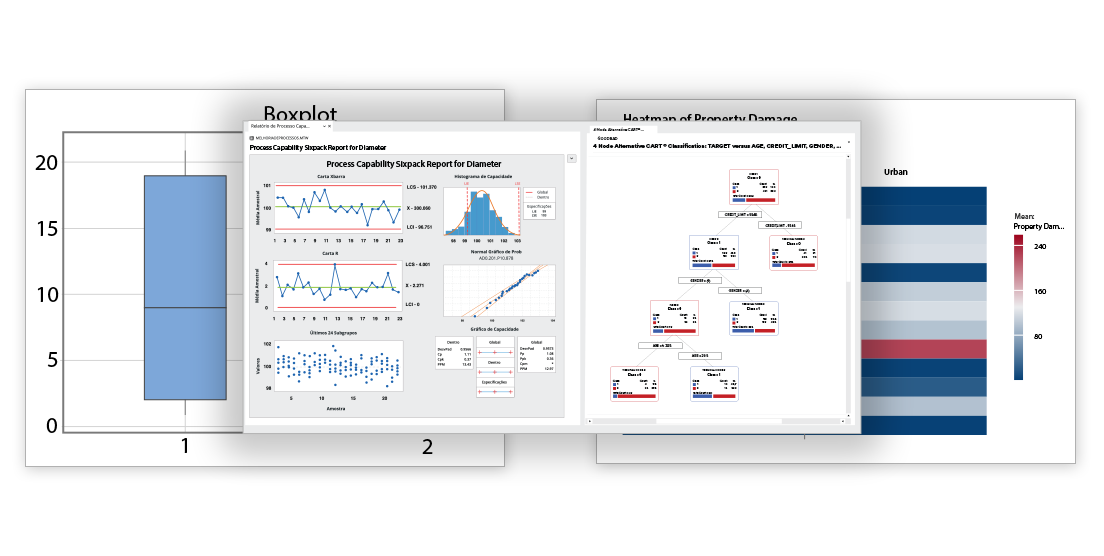
Use this web-based e-learning guide to get started with Minitab Statistical Software's basic functions and navigation.

Start using Minitab to analyze your data, gain insights from it and find solutions to your most challenging business problems.
With Minitab Quick Start®, you will learn
- how to navigate Minitab Statistical Software’s intuitive interface so you can access all the features and organize your data and results
- the different types of data you can analyze and how to import data from other sources, such as Excel
- commonly used techniques to appropriately organize and structure your data
- how to create data visualizations and conduct statistical analyses to make data-driven decisions
- how to edit, compare and share your analyses.
Sign up here to launch the e-learning module.
Let’s get started!
Please note Minitab Quick Start is currently available in English, French, and Spanish.